Even buying a personal computer can seem tricky, but things get appreciably harder when you need to buy several office computers. If you find yourself getting stuck, just keep the following 5 tips in mind.
- Don’t Cut Corners When It Comes to Price
Yes, computers are expensive, but keep in mind that this is an investment. A cheap computer might run fine at first, but you’re likely to notice a marked drop in speed as time goes by. Additionally, hardware failures will be more likely – cheaper devices just aren’t meant to be used constantly throughout the working day.
- Pick a Single Operating System
Okay, maybe your web designer loves Apple Mac OS while your accounting team prefers to use Microsoft Windows OS. Don’t let them tempt you into using two operating systems across the same office. It’s going to become tiresome fast when everything from files to software isn’t compatible between two company devices. Once you do choose software, make sure everyone in the office knows how to use that system. If you opt for Microsoft, you could use the microsoft office classes Denver has on offer to make sure everyone is on the same page when it comes to using different tools.
- Look at Processors, Cores, and RAM
There’s such a dizzying array of specs to consider when you’re trying to choose a computer, let alone several. Keep it simple by looking at processors, cores, and RAM.
- Processors: This is the heart of the device, so look for a higher grade to ensure it runs quickly.
- Core Number: A good processor will have multiple cores. Two should be the minimum, while four or even eight will be necessary for niche needs.
- RAM: The more RAM, the faster your computer.
- Ignore Video Cards
More and more people are using their computers to play video games, which means that more and more manufacturers are focusing on video cards. For your business devices, video cards are not particularly important, so don’t let an advanced one either tempt you into spending more or distract you from the factors mentioned above.
- Consider Ergonomics
Finally, keep in mind that your team are probably going to be sat using these devices for hours each day. As such, you might like to consider the ergonomics of each design and how comfortable they will be to use over extended periods. For example, it’s worth checking whether the screen has settings to adjust the blue light emissions and lighting. This will help workers to reduce eyestrain. Of course, they could always wear some blue light blocking glasses from https://felixgray.com/collections/blue-light-glasses to prevent eye problems. However, it is always best if computers have settings to adjust the lighting. Or, if your team will be in and out of the office you could consider something more portable such as a mobile device.